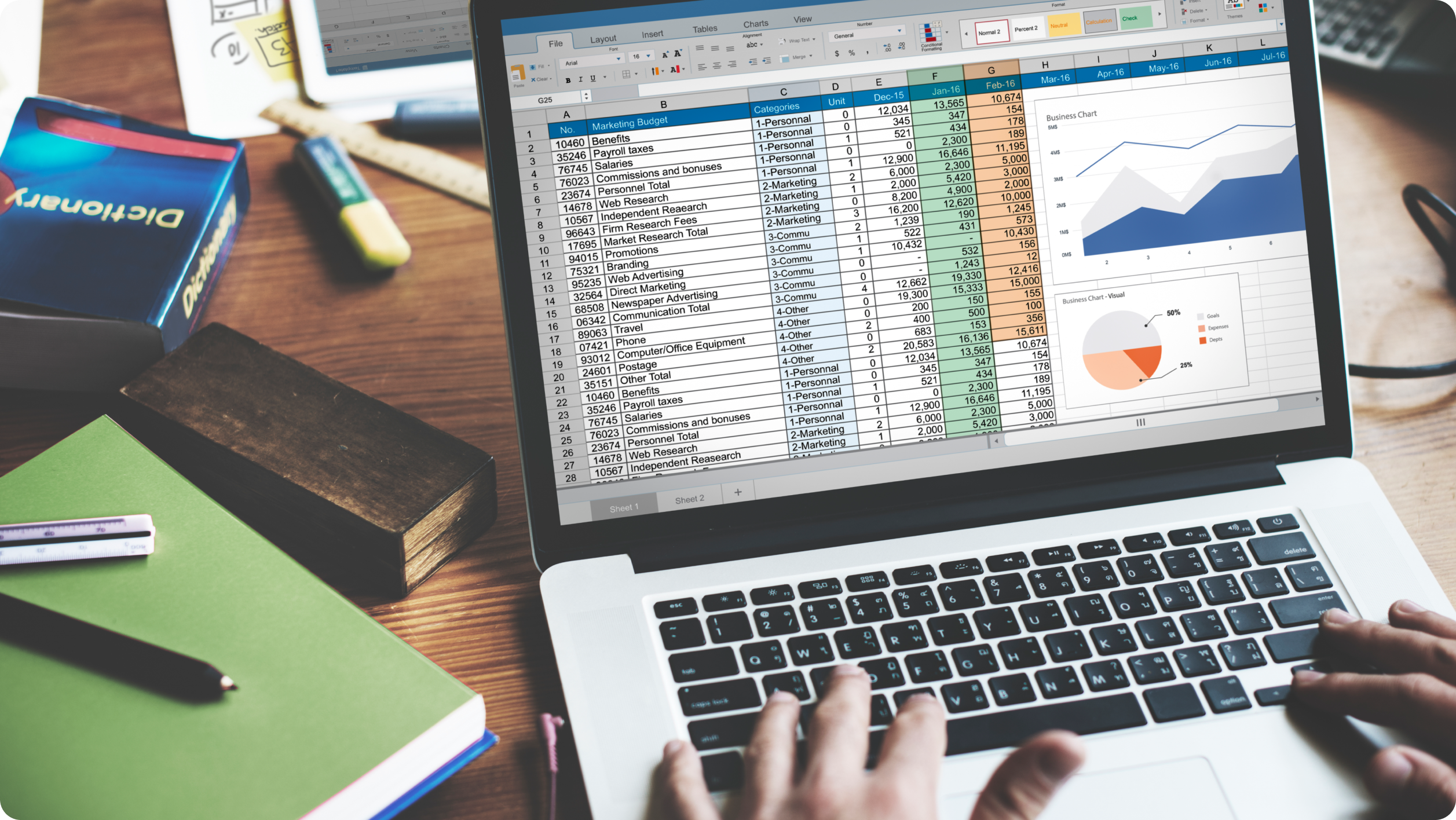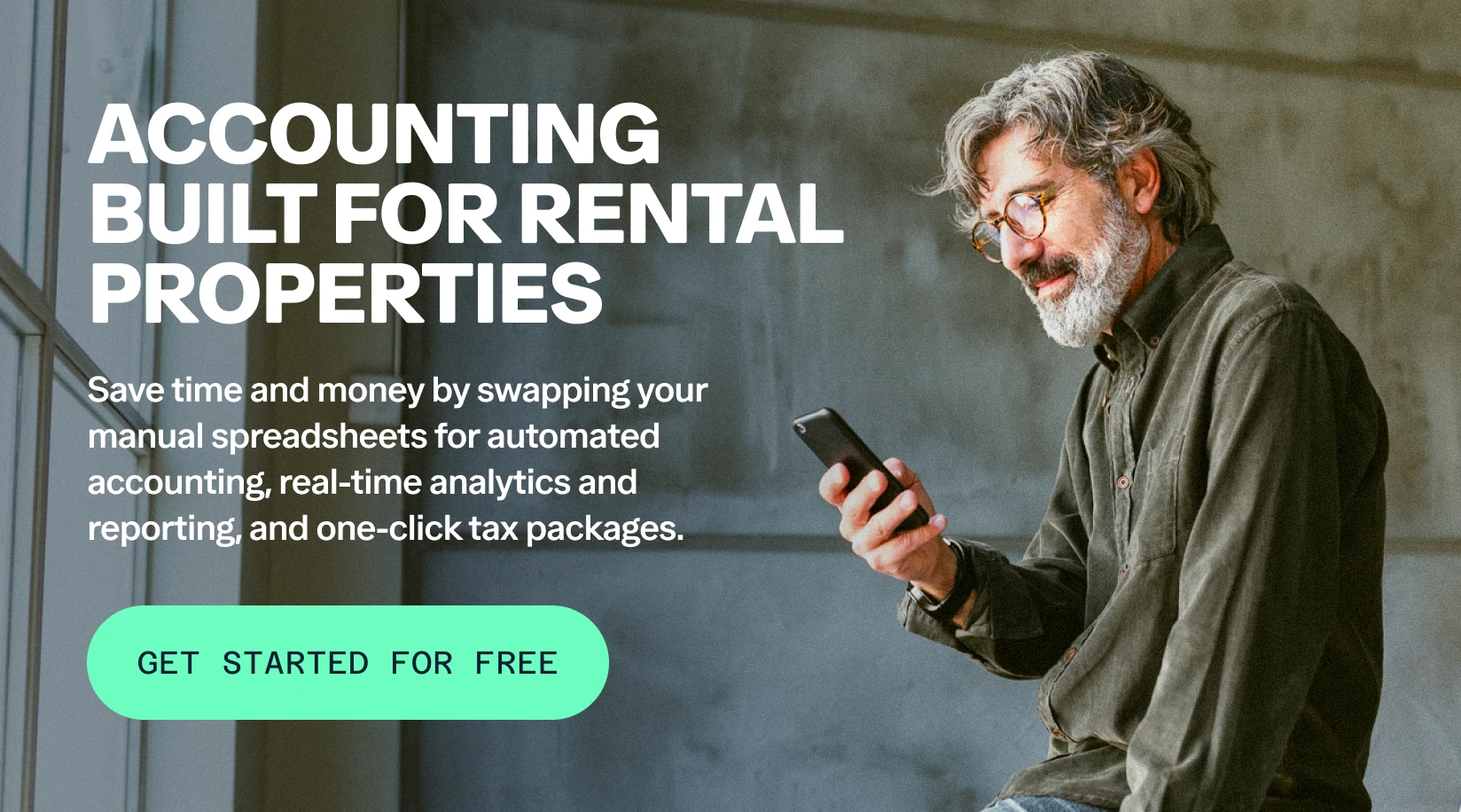No matter the size of your real estate portfolio, having a well-organized rental property expenses spreadsheet—or even a simple rental income spreadsheet—is essential.
In this guide, we’ll walk you through how to build one from scratch, what to include (like maintenance, utilities, and more), and why so many real estate investors rely on spreadsheets to manage finances. Plus, we’ll cover when it might be time to switch to a more advanced solution like free property management software.
Key takeaways
- Staying on top of maintenance, utilities, mortgage payments, and other costs helps landlords understand true cash flow and maximize returns from rental properties.
- Setting up a rental property spreadsheet involves adding property information, rental income, and expenses on a regular basis to keep accurate records.
- A landlord expenses spreadsheet can help you track costs, but it lacks the built-in financial reporting, real-time updates, and error protection that software provides.
- The IRS requires landlords to report income and expenses on Schedule E. Accurate records can help you avoid penalties and claim all eligible deductions.
- Landlords with more than one property may want to consider switching from spreadsheets to accounting software for rental properties to save time and reduce errors.
Reasons why real estate investors use rental expense spreadsheets
- Expense tracking: Spreadsheets help track and organize rental property expenses (e.g., rent prices, property maintenance, monthly mortgage payments).
- Financial analysis: Spreadsheets help analyze the financial performance of rental properties.
- Budgeting and planning: Spreadsheets make it easier to plan budgets and forecast cash-on-cash returns for rental property investing.
- Property comparison: Spreadsheets can compare and evaluate investment opportunities for real estate investors and property management companies.
- Record keeping: Spreadsheets provide a comprehensive record of profit and loss statements for real estate investments.
How to create and use a rental property expenses spreadsheet?
Follow the simple instructions outlined below to create and use a real estate expense spreadsheet to help keep your rental property finances in check.
We’ve also created a basic rental property expense worksheet template as a source of inspiration to get started with tracking expenses.
1. Use spreadsheet software
Open a spreadsheet program like Microsoft Excel or Google Sheets to create a rental property expenses spreadsheet.
2. Create a property information section
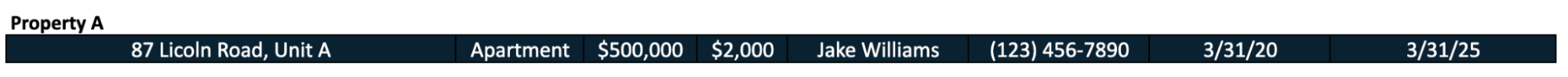
Set up a section at the top of your spreadsheet to input rental property information, including:
- Property Address
- Lease Agreement Details
- Type of Property (Residential or Commercial Property)
- Tenant’s Name and Contact Details (Optional)
Write all the relevant information to easily identify and reference the investment property.
3. Set up rental income section
Create a section below the property information to track rental income with columns for:
- Rents
- Fees and Other Revenue
- Vacancy
This section helps track rent payments, monitor cash flow, and identify any outstanding or late monthly rent payments.
Once you enter the income amounts, use the “=SUM()” function to calculate the totals automatically. Type “=SUM” and select the range of cells containing the income amounts in brackets. For example, if your income is listed in column D (starting from row 2 to row 10), you would enter “=SUM(D2:D10)”. This is already done for you in Baselane’s rental expense spreadsheet.
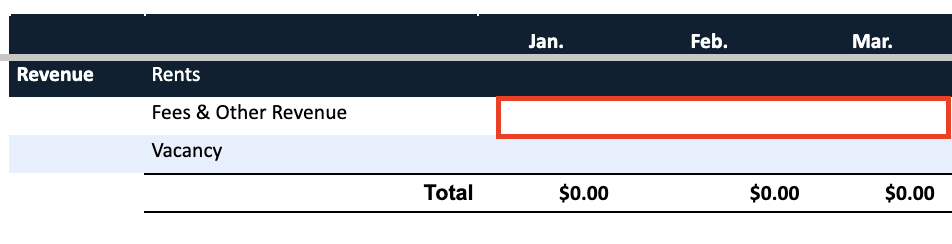
4. Add monthly expenses section
Create a section to record monthly expenses with columns for the rental property.
Common monthly expense categories include:
- Cleaning and Maintenance Costs
- Utilities
- Repairs
- Taxes
- Depreciation Expenses or Depletion
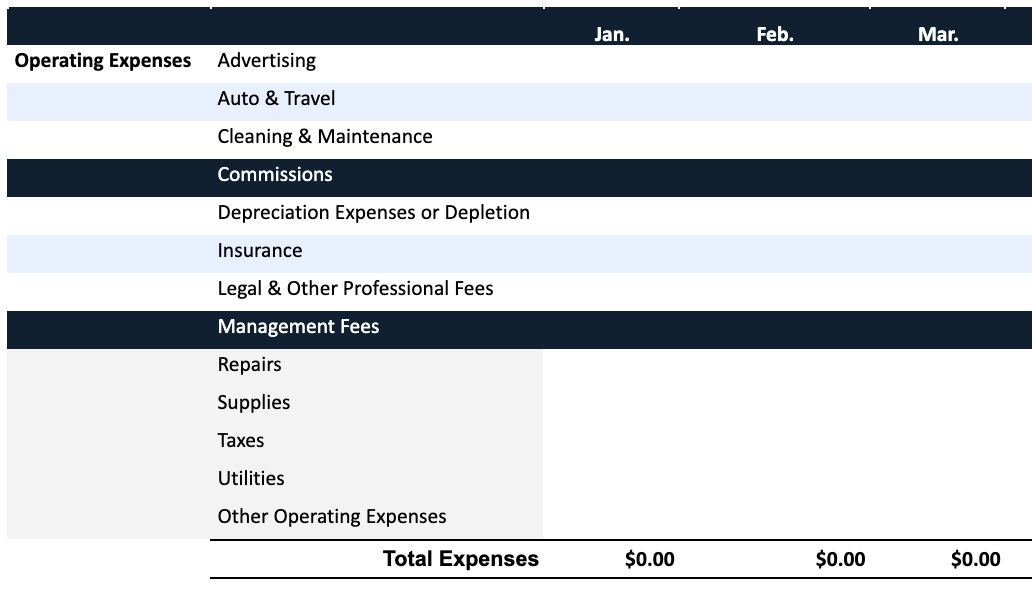
This section helps keep track of a wide variety of regular rental property management expenses.
5. Regularly update and review
Update the free rental property analysis spreadsheet with new rental property income and expenses as they occur. Set a schedule to review and analyze the spreadsheet monthly.
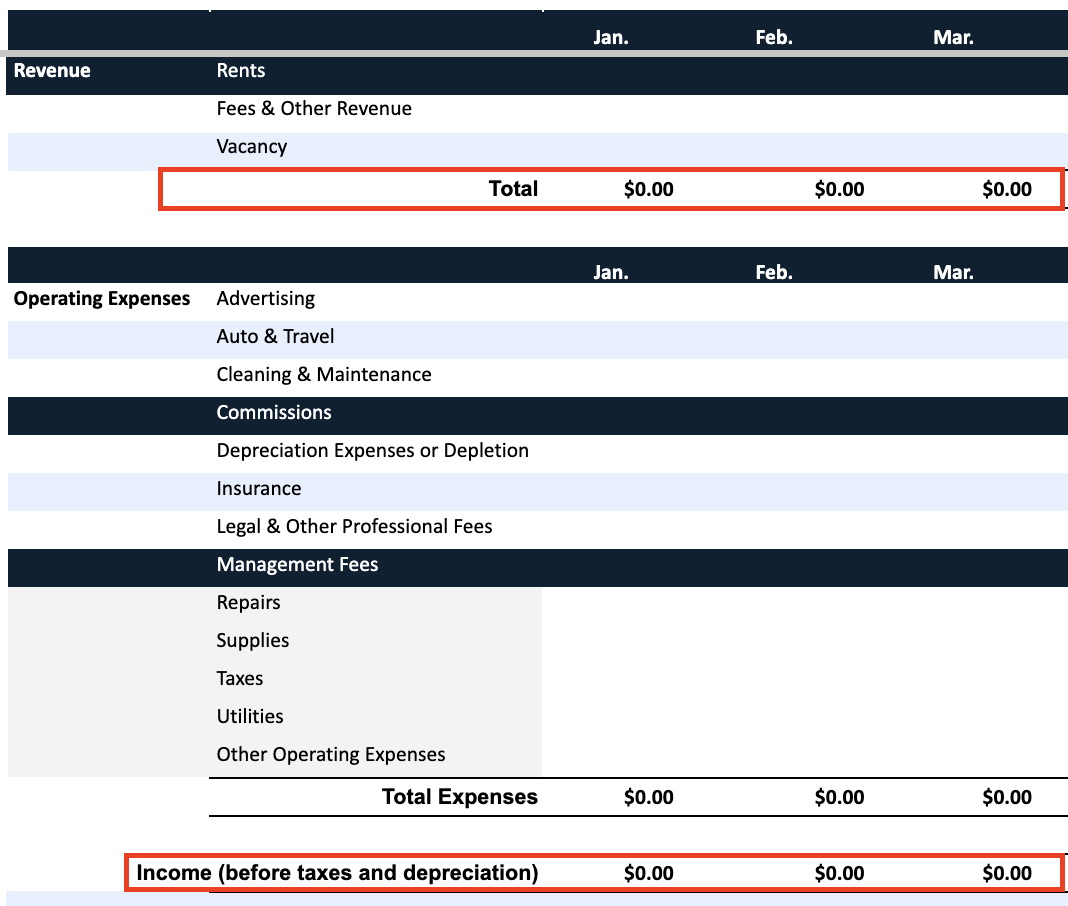
Property owners, landlords, and real estate investors who regularly monitor rental property finances can identify trends and make informed decisions for real estate investing.
Key features of rental property spreadsheet template
The free Google Sheets rental property template is designed to help you stay on top of cash flow, track income and expenses, and make smarter financial decisions. Here’s what you’ll find inside:
- Customizable rental property expense tracker: Easily tailor categories, property details, and fields to fit your portfolio, whether you own single-family rentals or multifamily units.
- Automated rental income calculations: Income totals are auto-calculated based on rent, fees, and vacancy data, so you always have real-time insights into property performance.
- Built-in revenue and expense insights: Monthly and annual summaries give a quick snapshot of gross income, total expenses, and net operating income (NOI).
- Side-by-side income vs. expense tracking: Track all revenue and outflows in one centralized view for easier profit and loss (P&L) management and forecasting.
- Predefined operating expense categories: Includes ready-to-use IRS-aligned expense categories like repairs, supplies, property taxes, and utilities to make tax filing easier.
- Multi-property support: Manage multiple rental properties in one place with separate tabs for each unit or address, making portfolio-level reporting fast and organized.
- Simple to use, ready to go: Built-in Google Sheets, this template requires no software downloads. Just make a copy, input your data, and start tracking immediately.
The downsides of using a spreadsheet for rental property expenses
- Time-consuming: Manual data entry can take a lot of time and resources, especially with multiple real estate properties and transactions.
- Entry errors: Missing or incorrect expense sources can lead to inaccurate financial records and costly mistakes. In a recent study, it was found that manual data entry leads to errors in 88% of spreadsheets, increasing the risk of financial miscalculations.
- Missing automation: Spreadsheets can’t automatically import transactions or generate reports like property management software.
- Scaling limitations: Managing rental income and expenses in a spreadsheet document can become increasingly complex as a portfolio grows.
- No financial analysis: Spreadsheets lack integrated financial analysis features like cash flow analysis or cash-on-cash return and ROI calculations.
- Security concerns: Spreadsheets stored on a computer or in the cloud can be vulnerable to data loss or breaches, unlike specialized software for rental property management for small landlords.
7 reasons to upgrade to accounting software from a spreadsheet
Using a property management software tool with automated accounting features like Baselane can help streamline rental finances, landlord banking, and rental property bookkeeping all in one place.
- Automation: Landlord accounting software like Baselane can automatically import bank transactions, saving you 20+ hours monthly. It can also generate financial reports with a single click to make tax time easier.
- Accuracy: With automated transaction importing and built-in error checking, Baselane reduces the risk of human error that comes with manual data entry in expense worksheet templates and spreadsheets.
- Scalability: Baselane is designed to handle banking and accounting for multiple rental properties and transactions. Easily open unlimited Baselane banking accounts to organize income and expenses, and auto-tag transactions to a specific property and category in real-time.
- Analysis: Baselane offers financial statements for Net Operating Income, Net Cash Flow, and more to help rental property investors make informed decisions and track return on investment.
- Security: Baselane uses robust security measures to protect data, offering a safer alternative for storing sensitive information than rental property spreadsheets on a computer or the cloud.
- Integration: Baselane lets rental property owners easily connect existing bank accounts for real-time tracking of rental property income and expenses. This eliminates manual data entry and ensures financial records are always up-to-date.
- Filtering: Whether you’re looking for a specific transaction or want to view expenses for a particular property, Baselane makes it easy to quickly search and filter financial data.
Read our guide on transitioning from a spreadsheet to landlord software to see how easy it is to make the switch.
Final thoughts
Spreadsheets can work for one property, but manual data entry and limited accessibility can quickly become a burden once you’re managing more than one door.
Baselane puts all your rental finances on autopilot—from accounting and banking to rent collection, reporting, and more—so you get complete control over your cash flow without spending hours filling in spreadsheets.
Ready to see how Baselane saves landlords 150 hours and $5,000 per year? Sign up for free today.
FAQs
Yes, many rental property Excel spreadsheets are available for free online. Baselane offers a free rental property expenses spreadsheet built in Google Sheets, which you can easily copy and customize for your portfolio. These free tools are a great starting point, but it’s worth comparing spreadsheets vs landlord software options if you plan on scaling.
To create a spreadsheet for rental property, follow these steps:
- Open a spreadsheet tool like Microsoft Excel or Google Sheets.
- Add property details such as address, unit type, and lease terms.
- Create income columns for rent, late fees, and vacancy.
- List expense categories like maintenance, repairs, insurance, taxes, and utilities.
- Use formulas like =SUM() to calculate totals and net operating income.
- Update monthly with new income and expenses for accurate tracking.
You can download Baselane’s free rental income spreadsheet template to get started faster.
To properly document rental property expenses, you should:
- Record each expense in a rental property spreadsheet or software.
- Categorize expenses according to IRS Schedule E (e.g., repairs, taxes, mortgage interest).
- Attach receipts and invoices (digitally or physically) for each transaction.
- Use landlord software to automatically track and categorize expenses, generate reports, and stay organized year-round.
Certain platforms cater to specific property types, such as single-family or multifamily property management software. Check to make sure the software you choose supports multiple property types and entities to save you from switching or paying for third-party integrations as you grow.
Rental accounting made easy
- Consolidated ledger of all transactions
- 1-Click Schedule E categorization
- Auto-generated financial and tax reports
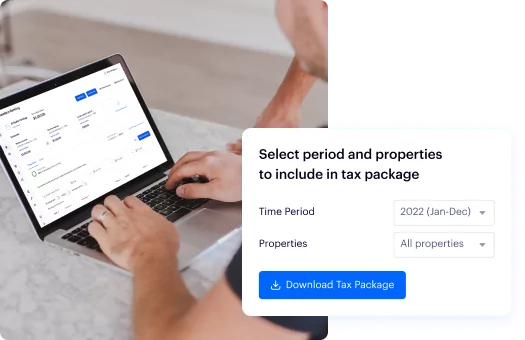
Don't miss these

10 Best Free Property Management Software Platforms
As a landlord or real estate investor, you know the importance of efficient property management. But between keeping track of finances, collecting rent, an...
23 December 2024
How to Use Rental Property Analysis Spreadsheet Tools [Free Template]
As a property investor and landlord, you want a go-to tool that simplifies the complicated world of real estate. That’s where the rental property ana...
25 August 2023
How to Calculate & Track Rental Property Operating Expenses
Calculating your rental property operating expenses starts with understanding these costs. While it may seem like every cost associated with your rental is...
1 June 2023